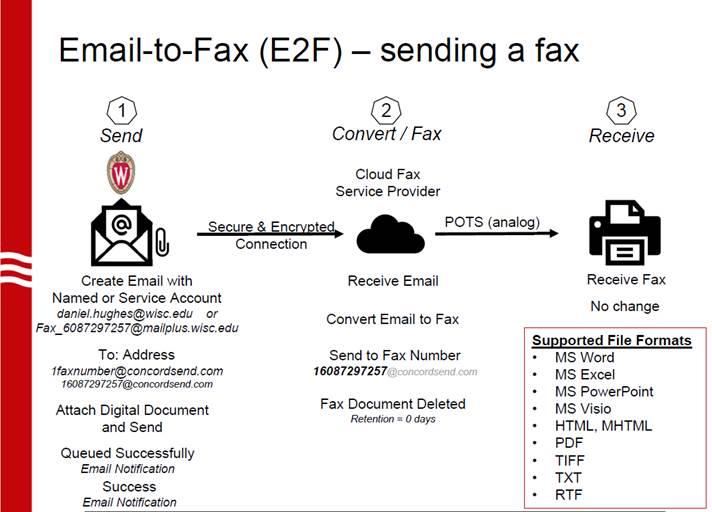CloudFAX Solution
All of the department analog fax machines have been shut down and replaced with a CloudFax solution from DoIT. This was done as part of the process of eliminating analog phone lines on campus. Follow KB for information on the campus cloud fax solution https://kb.wisc.edu/97484.
Faxes being sent to our main department fax line at 608-263-0575, that was located at CSC B6/319, are automatically scanned and sent to an email inbox. The inbox is monitored by our administrative staff who in turn will forward the fax via email to the recipient of the fax.
The basic process to send a fax is create a new email, attach the documents you want to fax, and send email to 1faxnumber@concordsend.com as outlined below. Your Office 365 Account must be enabled for CloudFax before you can send faxes. The procedure to enable CloudFax on your Office 365 account is found in this KB article https://kb.wisc.edu/page.php?id=103291. The Department Ricoh copy machines have the ability to scan to email if you need your documents scanned before faxing.